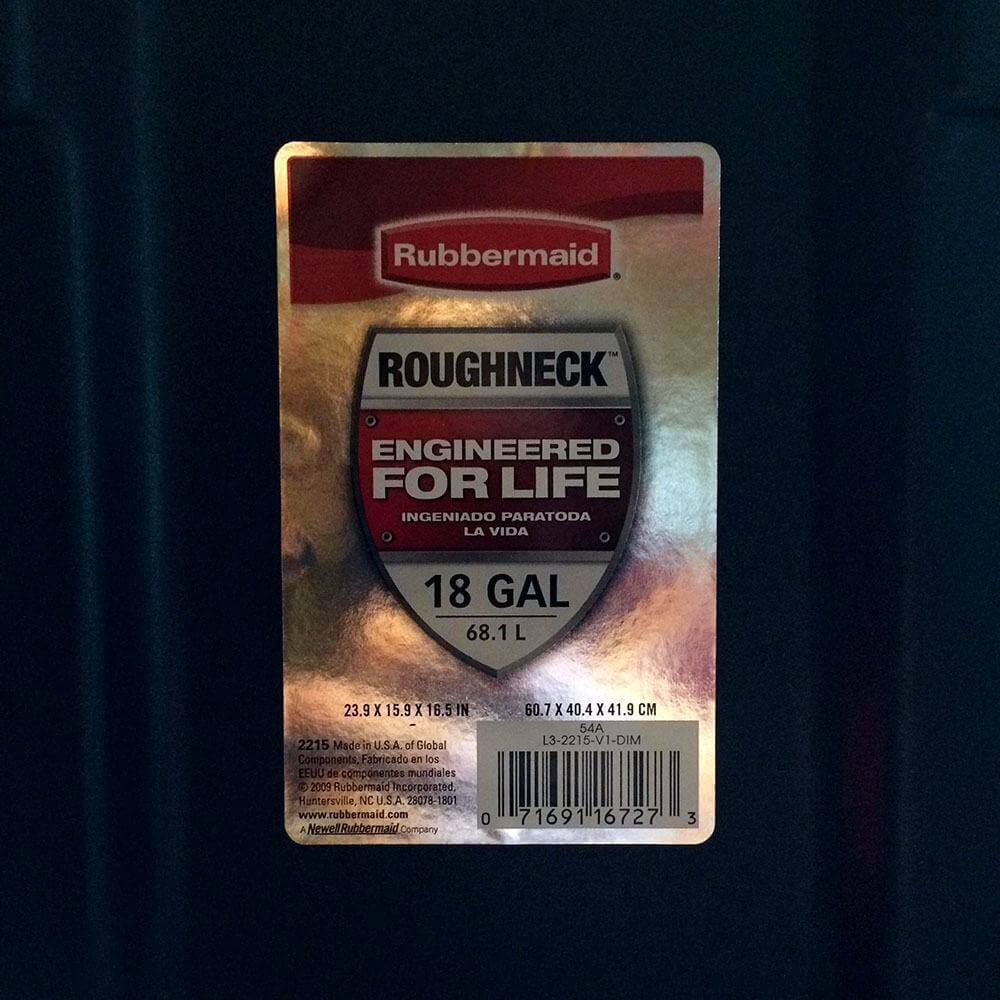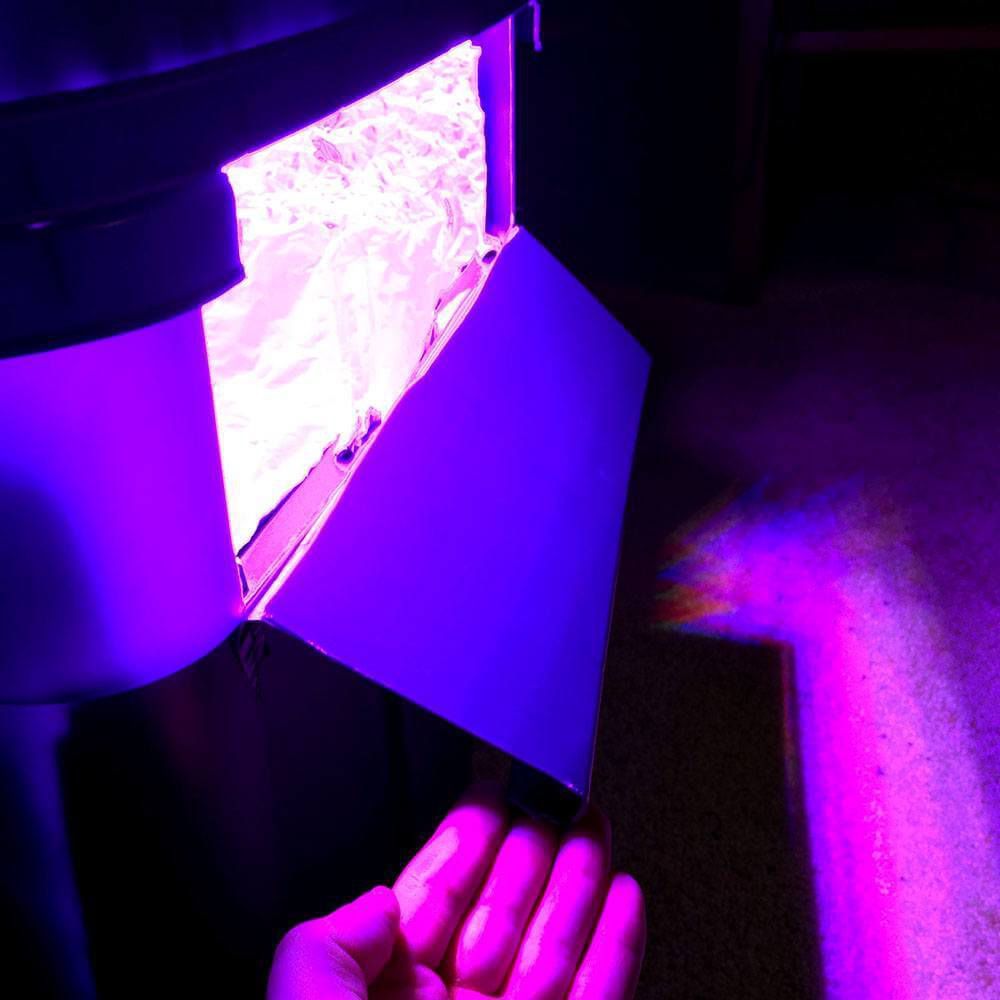GNK POWER TOTE by /u/Ser_NSFW
This is my new SB build! It is in the beginning stages still. I've named it GNK Power Tote for the Star Wars droid it so closely resembles. Pick a long side of the tote. Whichever side you pick will be the backside of the finished tote assembly. Right below the lip of the tote, in the center of one of the longer sides, line up the fan and drill holes for each corner, as well as an additional hole next to each corner hole. Cut out space for the fan's airflow, and use zip ties to secure the fan in place facing in, keeping the fan's wires oriented upwards to make wiring easier. Line the inside of the tote with double-sided tape and apply tin foil, shiny side exposed. Cut a square in the foil for the fan. Cut two 8 inch lengths of cable and strip 1/2 inch off the ends, marking one of the wires as positive if it isn't clearly marked. Connect one of the lengths of wire to the fan wire and secure with electrical tape. Turn over the tote and center the LED light on the bottom of the tote. Figure out where to make holes and do so. Install the light and see if it feels secure to you, I used the four clips that came with the light to hold it in place, but I'll probably be switching to the hanging clips once everything ready to go. Once you're happy, remove the light and cut out the space for the light's exhaust and power socket. Next, pick a long side of the tote - again, this will be the backside of the finished tote assembly. Position the second PC fan about halfway up the side of the tote and drill the holes + extras. Cut out space for the fan airflow and use zip ties to fasten the fan to the tote wall, making sure the fan's wires are oriented downwards and that the fan is facing out. Connect the second length of wire to the fan wire and secure with electrical tape. Line the bucket with double-sided tape and apply tin foil, shiny side up. Install the LED light.